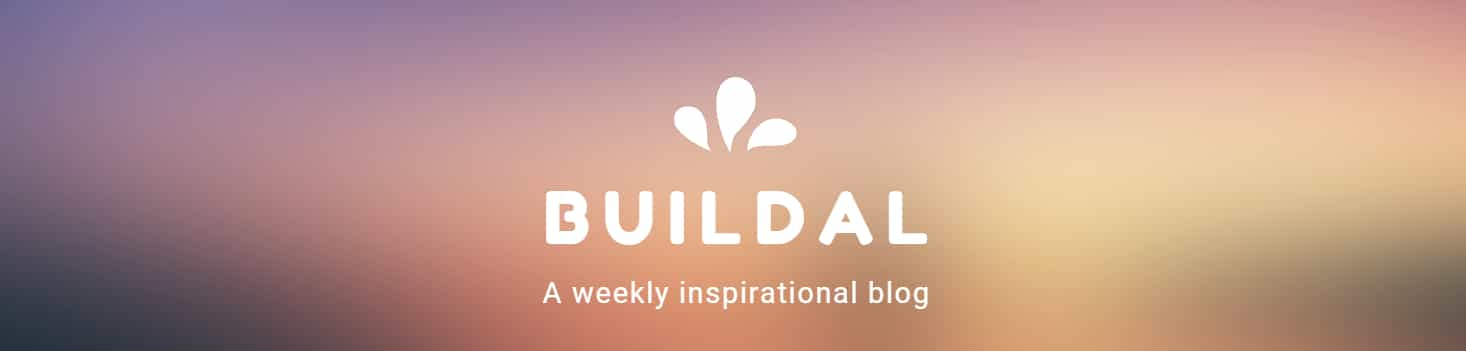Small business success in 2025 depends on selecting a strategic tech stack that streamlines operations, reduces manual work, and positions your company for growth. Rather than adopting dozens of tools, focusing on 10 essential categories ensures you cover critical business functions without overwhelming your team or budget. Here are the most impactful digital tools every small business should prioritize.
1. Accounting and Financial Management Software
Financial accuracy is non-negotiable for any business, making accounting software the foundational tool in your tech stack.
Top Pick: QuickBooks Online
QuickBooks Online serves as the industry standard for small business accounting, particularly for product-based businesses requiring inventory tracking, cost of goods sold monitoring, and low-stock alerts. Its profound feature depth, customizable reporting, and accountant familiarity make tax preparation and collaboration seamless.
Key Features:
- Automated invoicing and expense tracking
- Bank account integrations for real-time transaction imports
- Customizable financial reports and dashboards
- Payroll integration on higher-tier plans
- Mobile app access for on-the-go cash flow monitoring
Pricing: Starts at $35/month for Simple Start; scales to $235/month for Advanced
Alternative Options:
- FreshBooks ($21–$65/month): Best for service-based businesses with superior invoicing, time tracking, and mobile UX
- Xero ($20–$80/month): Ideal for retail businesses and those needing unlimited users on all plans; strong POS integrations
- Wave (Free–$16/month Pro): Best budget option for freelancers and microbusinesses with basic needs
2. Customer Relationship Management (CRM) Platform
A CRM system is your digital nervous system for customer-facing activities, consolidating sales, marketing, and service interactions into one organized hub.
Top Pick: HubSpot
HubSpot strikes the optimal balance between powerful features and user-friendly design. Its generous free CRM plan includes email, social integration, and marketing automation, making it ideal for startups and small businesses scaling without extensive budgets.
Key Features:
- Contact and lead management with automatic organization
- Email tracking and automation workflows
- Sales pipeline visualization and deal management
- Built-in email marketing and landing page builder
- Integrated sales, marketing, and service hubs
Pricing: Free plan available; paid plans start at $15/user/month
Alternative Options:
- Zoho CRM ($14/user/month): Exceptional value with powerful features and seamless Zoho ecosystem integration
- Salesforce Sales Cloud ($25/user/month): For high-growth SMBs with advanced customization needs
- Pipedrive ($24/user/month): Best for sales-focused teams prioritizing pipeline visualization
3. Project Management and Team Collaboration
With hybrid work now standard, project management tools keep distributed teams aligned and productive without endless meetings.
Top Pick: Monday.com
Monday.com excels in visual, customizable workflows that adapt to any team structure. Ready-made templates accelerate adoption, while drag-and-drop interfaces make task assignment and timeline tracking intuitive for both technical and non-technical users.
Key Features:
- Customizable boards and workflows
- Time tracking and resource planning
- Kanban boards and Gantt charts
- Team collaboration and comments
- Integration with Slack, Microsoft Teams, Google Workspace
- Automation to eliminate repetitive tasks
Pricing: Free plan (very limited); paid plans from $9/seat/month (billed annually, 3-seat minimum)
Alternative Options:
- Asana ($13.49/person/month): Best for complex projects with multiple dependencies
- ClickUp ($84/person/year): Feature-rich with generous free plan; steep learning curve
- Trello (Free–$17.50/user/month): Best for teams preferring visual simplicity and ease of use
4. Invoicing and Payment Processing
Efficient invoicing directly impacts cash flow, making a dedicated invoicing tool critical for service-based businesses.
Top Pick: Invoicera
Invoicera specializes in time-based billing, automatically converting tracked work hours into professional invoices with automated payment reminders. Custom integrations and flexible payment gateway options make it highly adaptable.
Key Features:
- Time-based billing automation
- Custom invoice templates and branding
- Multiple payment gateway integrations (PayPal, Stripe)
- Automated payment reminders
- Expense tracking
Pricing: Starts at $15/month (billed annually)
Alternative Options:
- Zoho Invoice (Free–scales): Built-in time tracking, customer portal, completely free plan
- FreshBooks ($21–$65/month): Excellent for service businesses combining invoicing with project profitability tracking
5. Email Marketing and Marketing Automation
Email marketing generates the highest ROI of any marketing channel, but requires automation to scale effectively.
Top Pick: Brevo (formerly Sendinblue)
Brevo offers user-friendly marketing automation with affordability specifically designed for small businesses. Its multichannel approach (email, SMS, WhatsApp) and intuitive workflow builder enable sophisticated automations without overwhelming complexity.
Key Features:
- Drag-and-drop email editor
- Automation workflows with conditional logic
- Contact segmentation and lead scoring
- SMS and WhatsApp messaging
- Built-in sales CRM
- Free plan with basic features
Pricing: Free plan available; Marketing Platform starts at $8.08/month
Alternative Options:
- Mailchimp ($20–$297.50/month): Best for drag-and-drop email campaigns with built-in CRM and e-commerce sync
- EngageBay ($12.74/user/month): Best for solopreneurs seeking affordability and simplicity
6. Payroll and HR Management
As businesses grow, manual payroll becomes error-prone and time-consuming. Modern payroll software automates tax calculations, direct deposits, and benefits administration.
Top Pick: Gusto
Gusto excels in user experience and automation, simplifying complex payroll runs with state-of-the-art interface design. It handles tax filing, benefits enrollment, and onboarding—critical functions that scale with your business.
Key Features:
- Automated payroll processing and tax filing
- Direct deposit and check printing
- Benefits administration
- Employee self-service portal
- Time tracking integration
- Onboarding workflows
Pricing: Starts at $49/month + $6 per employee
Alternative Options:
- OnPay ($49/month + $6/employee): Best value with excellent support and industry-specific features
- BambooHR ($4.95/employee/month): Best comprehensive HR platform covering recruitment, onboarding, and payroll
- Homebase (Free–$24/month): Best for hourly employees in retail, food service, and hospitality
7. Cloud Productivity and Document Management
Remote and hybrid work require seamless collaboration on documents and files without version conflicts.
Top Pick: Google Workspace
Google Workspace enables real-time collaborative editing on Docs, Sheets, and Slides while maintaining a single source of truth. Integrated Meet for video conferencing and Drive for cloud storage create a comprehensive productivity ecosystem at an affordable price.
Key Features:
- Real-time collaborative document editing
- Video conferencing (Google Meet)
- Cloud storage with sharing controls
- Gmail with business email domain
- Advanced search and version history
- Integration with third-party apps
Pricing: Starts at approximately $6–$18/user/month (depending on plan)
Alternative Options:
- Microsoft 365 (varies by plan): Best for organizations already using Windows, Excel, and Power BI; seamless Teams integration
- Notion (Free–$15/user/month): Best for knowledge management and custom workflow databases
8. Design and Content Creation Tools
Lack of in-house design capabilities shouldn’t limit your marketing assets. Canva democratizes professional design for non-designers.
Top Pick: Canva
Canva enables any team member to create professional social media graphics, presentations, logos, and video content using drag-and-drop templates and AI-powered design tools. The learning curve is minimal, and the design quality rivals professional designers.
Key Features:
- 100,000+ drag-and-drop templates
- Photo editor and video editor
- AI-powered design tools
- Brand kit for consistency
- Team collaboration
- Social media scheduling integration
- Design school and tutorials
Pricing: Free plan available; Teams plan at ~$30/month for 3 users (structure changed in 2024)
9. Communication and Collaboration Tools
With distributed teams, centralized communication prevents information from scattering across email, messages, and chat threads.
Top Pick: Slack or Microsoft Teams
Slack ($8.75/person/month): Serves as the definitive team messaging app with 2,500+ integrations, creating a unified communication hub. Best for teams prioritizing cross-functional collaboration and integration depth.
Microsoft Teams (Included with Microsoft 365): Best for organizations heavily invested in the Microsoft ecosystem, offering seamless integration with Outlook, Excel, and SharePoint.
Key Features:
- Real-time messaging and threads
- File sharing and collaboration
- Video and voice calling
- Integration with project management, CRM, and productivity tools
- Channel-based organization
- Search and message history
10. Time Tracking and Productivity Monitoring
For service-based businesses and agencies billing clients by the hour, accurate time tracking ensures profitability and accountability.
Top Pick: Harvest
Harvest seamlessly integrates time tracking, invoicing, and expense management in a single platform, enabling teams to track billable hours and automatically convert them to client invoices.
Key Features:
- Time tracking with project and task tagging
- Automatic invoicing based on tracked time
- Expense tracking
- Project budgeting and profitability reporting
- Team workload visibility
- Integration with accounting software and project management tools
Pricing: Varies; typically $12–$20/month per user
Alternative Options:
- Toggl Track (Free–$20/month): Lightweight, intuitive time tracking
- Akiflow ($19–$34/month): Task consolidation with time analytics and AI assistant
Implementation Strategy: Building Your Tech Stack
Implementing all 10 tools simultaneously overwhelms teams and creates integration headaches. Instead, follow this phased approach :
Phase 1 (Month 1–3): Start with accounting software, a CRM, and email/communication tools—the operational backbone.
Phase 2 (Month 4–6): Add project management and collaboration tools to organize workflows and improve team coordination.
Phase 3 (Month 7–9): Implement payroll/HR software and marketing automation as you scale.
Phase 4 (Month 10+): Layer in specialized tools like time tracking, design platforms, and advanced analytics.
Critical Selection Criteria for Small Business Tools
When evaluating any tool, prioritize these nine characteristics :
- Customization: Tools should adapt to your workflows, not force you to change them
- User-Friendly Interface: Minimize learning curve and onboarding time
- Collaboration Features: Support communication across your distributed team
- Automation Capabilities: Reduce manual, repetitive tasks
- Integration Ecosystem: Connect seamlessly with your existing tools
- Customer Support: Responsive help when you encounter issues
- Analytics & Reporting: Data-driven insights for better decisions
- Scalability: Growth from 10 employees to 50+ without platform changes
- Security: Automated backups, encryption, and access controls
Maximizing Your Investment: Best Practices
Building an effective tech stack requires ongoing management, not just initial selection.
- Audit existing tools quarterly to identify redundancies or underutilized software
- Enforce integrations between systems to prevent data silos
- Prioritize cloud-first solutions enabling flexibility and business continuity
- Test platforms thoroughly before company-wide rollout using trial periods
- Document workflows and processes as you implement each tool to ensure consistent adoption
- Track ROI for each platform—eliminate tools not justifying their cost
For SMEs in Latin America or internationally focused businesses, many of these tools support multi-currency operations, multiple languages, and international payment processing, making them well-suited for regional expansion.
These 10 essential tools create a robust foundation for small business operations in 2025, eliminating manual processes, improving customer relationships, and enabling data-driven decision-making. The key is selecting tools that integrate well together and match your team’s specific needs rather than adopting every available option. Start with your most pressing operational challenge and expand methodically as you grow.